In this guide I will show you what you need to do so you can easily remove the dual boot for windows on your Linux operating system if you are running grub or grub 2 or grub2win you can now remove them with Linux terminal in a few easy steps.
First, you will need to install GParted if it is not already installed on your Linux operating system, it’s easy to do just launch the Linux terminal and type in sudo apt install gparted.
Next, you will need to run GParted and delete the NTFS Windows partition and you can extend your Linux partition selecting resize the GParted application and finally you can exit GParted.
Now run your Linux File manager and go into the root system or computer location and search the boot folder and it will ask you to enter the Root admin password for your Linux OS after that you can delete your Microsoft folder inside the boot folder and if you have installed grub2win on your Windows OS you will have to delete that folder also and leave everything else as it is and exit the Linux file manager.
And launch terminal and type in sudo update-grub and press enter.
In Linux terminal type in efibootmgr to check the boot entries and to delete the one’s from windows operating system.
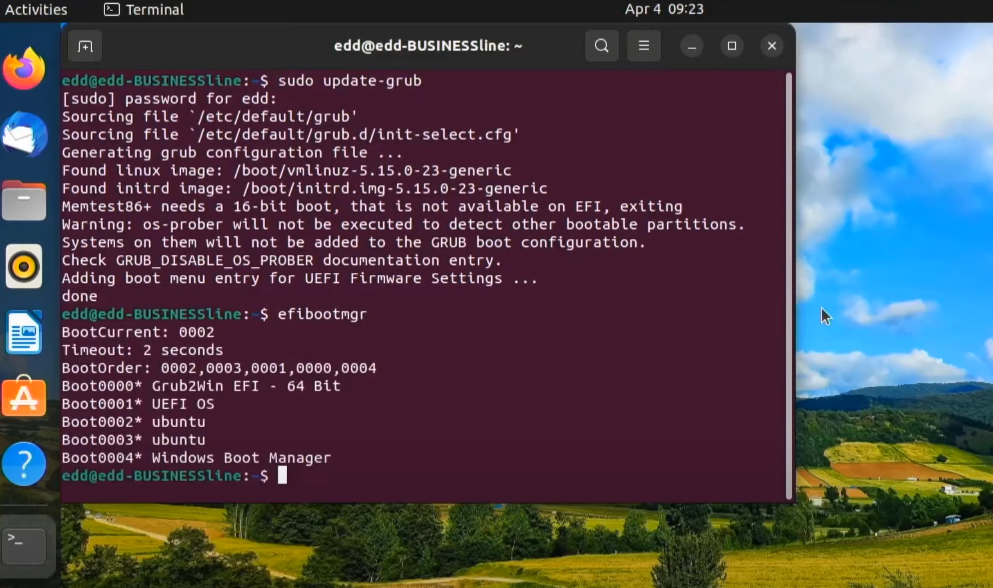
As you can see in the photo the boot entry for windows is 0004 and grub2win is 0000 i will need to delete those 2 entries one by one by typing in terminal the command:
sudo efibootmgr -b 0004 -B and press enter on the keyboard
sudo efibootmgr -b 0000 -B and press enter on the keyboard
To remove both of the entries from the list and restart the PC as single straightforward direct single boot option.
Watch the video to learn more.
Thanks for reading and have a nice day.
