I will show you a very easy or simple way on how to check if your laptop or desktop is running on a GPT Uefi/Efi or MBR Legacy/Bios operating system.
You just have to go to your PC icon on your windows computer right click on it and select manage go to disk management and click on the operating system disk drive (hdd/ssd) right click on it and go to properties and select volumes there you will see if it’s mbr or gpt.
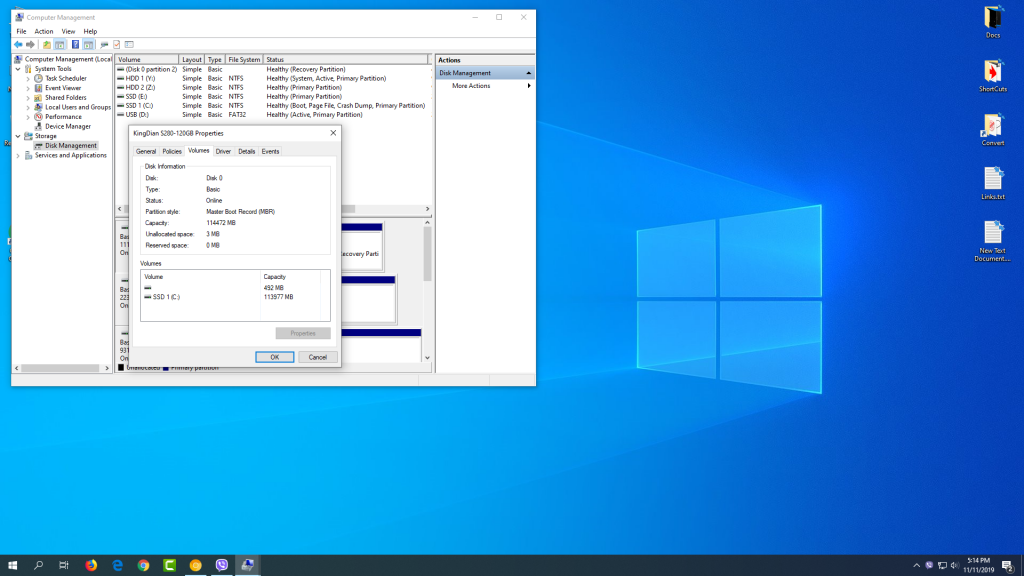
or you can watch this instructional video on how to do it easy guide.
