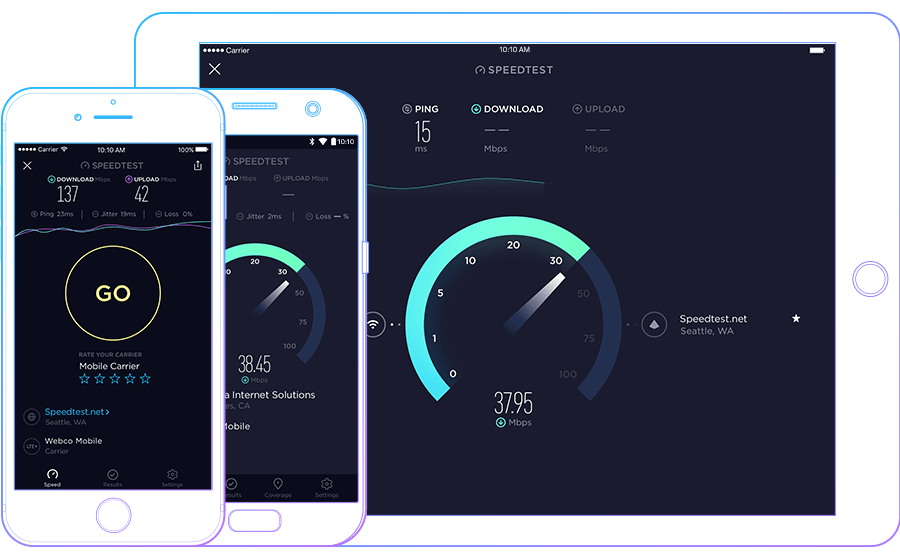First of all lately i have been struggling to find out which is genuine since the clones are getting a lot better lately so to check well first you can try the antutu benchmark which you can get for free on google playstore.
https://play.google.com/store/apps/details?id=com.antutu.ABenchMark&hl=en_US
Antutu Benchmark is available for free on both Android and iOS, this app puts your phones CPU GPU and RAM through through various tests meaning that you will get an accurate overview of your handsets speed and health, this app gives you also a detailed information about your battery level and its internal temperature meaning that you can see how your handset is holding up.

The second app is also a testing or benchmarking application which also comes free from the google play store and any one can install it who has a android device.3DMark is available for Android and iOS. This application benchmarks the CPU, GPU and RAM in your device and gives you a resulting score at the end of the test. You can compare your score with those of other devices around the world and see whether its time for upgrading your android device. OS upgrades are more demanding and can be a major reason behind smartphones hardware slowing down, 3DMark lets you see how your phone’s speed has been affected by OS upgrades.
https://play.google.com/store/apps/details?id=com.futuremark.dmandroid.application&hl=en

The third and last one is for internet testing
Speedtest by Ookla, for Android and iOS, speedtest is a simple, one-tap test that accurately tests upload and download speeds and any android windows and iOS device.
Speedtest will help you determine whether its your phone or your internet that is to blame for slow performance.
https://play.google.com/store/apps/details?id=org.zwanoo.android.speedtest&hl=en