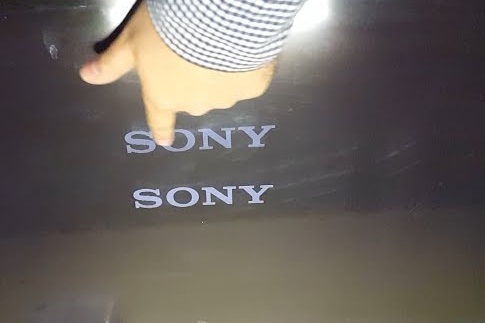
So the sony 32 inch lcd tv start making double screen like picture in picture and it’s not because of the screen fault but it’s the hardware inside which you need to fix.
You need to open the tv and first unscrew the the screws in the back of the sony SONY KDL-32EX403
after that remove the screen frame of the tv that is infront to do that you need to remove the screws around it first.

Now find this connector to the display and cut a line it with a knife in the middle like in the images down.
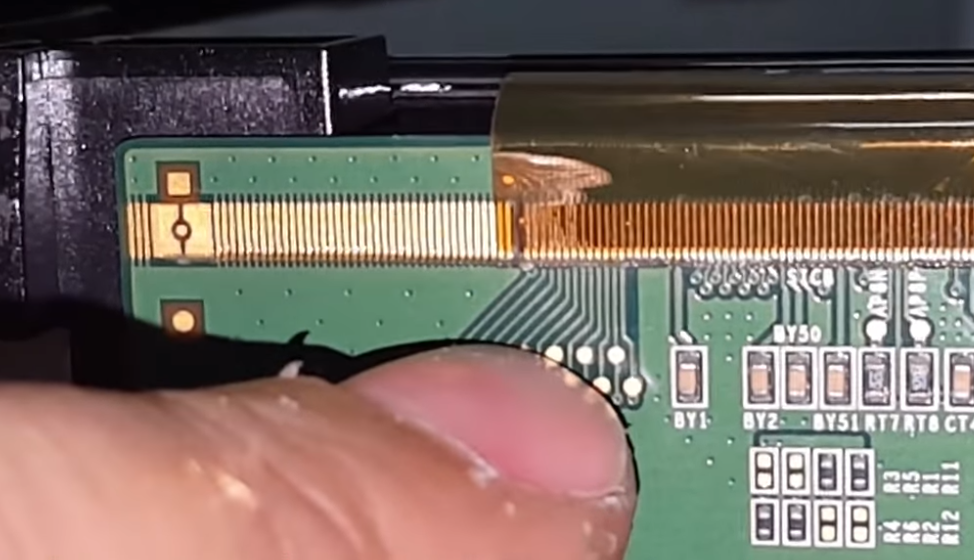
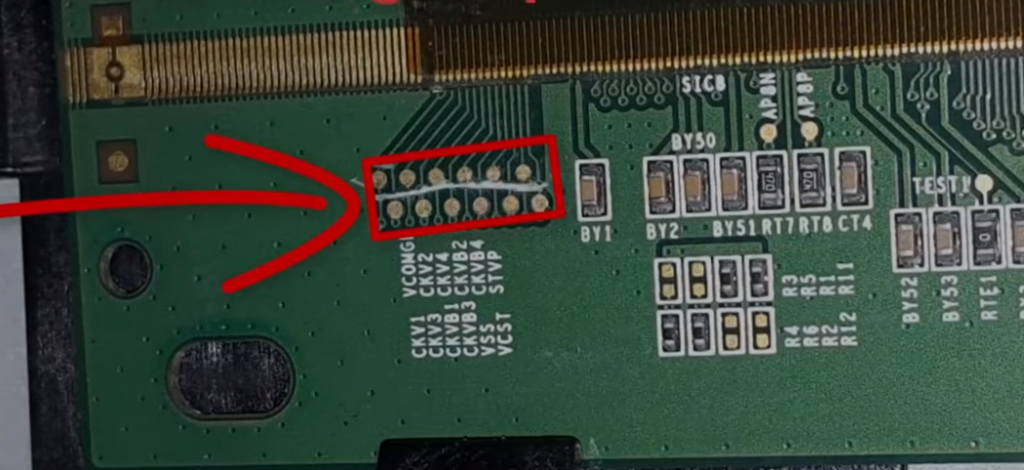
now you can test it out and see the picture got fixed on your sony tv KDL-32EX403.
Watch the video guide for step by step.
